Construct 2 is an HTML5-based game editor that uses drag-and-drop functionality to allow users to create complex and engaging games with no programming experience. The software is fast and easy to learn for novices, yet powerful for advanced users, letting expert game builders work even quicker than by coding.
This book gets to grips with the basics of Construct 2 game design techniques and clearly explains and illustrates important features, from controls to game mechanics, before having you put those skills to the test by building three complete game projects. You will learn how to create games in popular and bestselling genres, distribute them through multiple channels, and expand your foundational knowledge into expert game design skills.
Preface 1
Chapter 1: Getting Started with Construct 2 5
Downloading and installing Construct 2 6
What do the numbers mean? 7
Coding in Construct 2 7
Working with visual programming languages 9
Layout and event sheets 9
Sprites 11
Summary 14
Chapter 2: Inputs and Controls 15
Getting started with inputs and controls 15
Keyboard inputs 17
Inserting a new keyboard object 18
Adding functionality to the keyboard object 19
Setting the keyboard key 20
Controlling the sprite with the keyboard 21
Setting up the direction of the sprite's movement 22
Setting keys for other directions 23
Testing the keyboard controls 24
Making the sprite move constantly 24
Changing the sprite's speed 26
Keeping the sprite onscreen 26
Mouse inputs 28
Adding mouse functionality 28
Setting up the Every tick command 30
Rotating the sprite to the mouse location 31
Facing the sprite towards the mouse point 34
Touch control inputs 36
Summary 41
Chapter 3: Variables and Arrays 43
Introducing variables 43
Number variables 44
Integer variables 44
Real variables 44
String variables 44
Boolean variables 45
Other variables 45
Declaring variables 45
Writing variables in code 46
Variables in JavaScript 46
Examining JavaScript code 47
Variables in Construct 2 47
Adding a variable 47
Creating a global variable 48
Creating a score variable 49
Adding a variable to a sprite 50
Creating a health variable 52
Introducing arrays 53
Adding an array in Construct 2 54
Checking an array's properties 55
Setting data and adding variables 57
Checking an array for data 58
Summary 60
Chapter 4: Game Mechanics 61
Introducing game mechanics 61
Game mechanics in Construct 2 62
Setting up a game mechanics project 63
Adding a game mechanics behavior to a sprite 63
Giving a sprite 8Direction movement 65
Editing the properties of a behavior 66
Adding a collision event 67
Destroying the power-up on collision 70
Increasing the player sprite's speed 71
Setting the duration of the speed boost 72
Restoring the player's speed to normal 73
Summary 74
Chapter 5: Making a Simple Shooter 75
Starting the project 75
Controlling a sprite with the keyboard 78
Organizing the event sheet 84
Adding mouse controls 85
Making the player shoot 87
Adding the enemy 91
Destroying the enemy 94
Adding a spawner 96
Summary 102
Chapter 6: Making a Tower Defense Game 103
Starting the project 104
Creating a spawn point 106
Laying out the level 112
Setting up the turrets 113
Adding enemies and projectiles 118
Rotating the turret 119
Firing the turret 120
Setting up the path for the enemy 128
Setting up an enemy wave 135
Summary 144
Chapter 7: Making a Puzzle Physics Game 145
Starting the project 145
Setting the background layer 146
Adding the cannon 146
Adding sprites 148
Adding functionalities 150
Rotating the cannon 150
Creating a cannonball 155
Spawning the cannonball 156
Creating the spawning image point 157
Adding physics 158
Applying force at an angle 158
Setting cannonballs to fire one at a time 160
Setting the viewpoint to follow the cannonball 162
Making an immovable ground 163
Reloading the cannon 165
Adding the blocks 167
Destroying the cannonball on a complete stop 168
Delaying cannonball destruction 170
Designing our level 171
Changing block density 172
Adding the goal balls 173
Destroying the goalBall sprite 174
Adding particles 176Table of Contents [ iv ]
Adjusting the particle settings 177
Adding particles when goalBall is destroyed 178
Tracking the score 179
Adding text objects to the HUD 180
Spawning the textbox 180
Correcting the spawning angle 183
Expanding the HUD 183
Anchoring the HUD to the camera 185
Setting up an HUD cannonball tracker 185
Finalizing the game 187
Losing the game 187
Restarting the game on Game Over 188
Winning the game 188
Summary 191
Chapter 8: Exporting Your Game 193
Exporting games in Construct 2 193
Setting up a Dropbox account 194
Exporting to an HTML5 website 194
Choosing the template for your HTML5 export 196
Assessing the contents of the game folder 197
Uploading and sharing a game with Dropbox 198
Other places to export your game 200
Exporting to Chrome Web Store 200
Exporting to Scirra Arcade 201
Exporting to Kongregate 201
Exporting to PhoneGap 202
Exporting to Intel XDK 203
Exporting to CocoonJS 203
Exporting for Windows Phone 8 204
Exporting to Tizen 205
Exporting for the Amazon Appstore 205
Exporting for Windows 8 206
Exporting to Open Web App 206
Exporting to Node-Webkit 207
Summary 208
Appendix: Where to Go from Here 209
Index 211
![Reynolds M. - Xamarin Essentials [PDF, ENG] Reynolds M. - Xamarin Essentials [PDF, ENG]](http://i67.fastpic.ru/big/2016/0105/61/7c3967b82179217ffafa505a9b11cd61.jpeg)
![Mike van Drongelen - Android Studio Cookbook [2015, PDF, ENG] Mike van Drongelen - Android Studio Cookbook [2015, PDF, ENG]](http://i76.fastpic.ru/big/2016/0105/f3/efbe2d4295c639e8263788832118e4f3.jpeg)




![Brent Schlender, Rick Tetzeli - Becoming Steve Jobs [2015, EPUB, ENG] Brent Schlender, Rick Tetzeli - Becoming Steve Jobs [2015, EPUB, ENG]](http://i57.fastpic.ru/big/2015/0330/c3/cc1d753e0b503c61690943034e7a21c3.jpg)

![Mark Seemann - Dependency Injection in .NET [2012, ePUB, ENG] Mark Seemann - Dependency Injection in .NET [2012, ePUB, ENG]](http://i28.fastpic.ru/big/2011/1101/25/3cd4dff0875092c2100762ed2bee3f25.png)
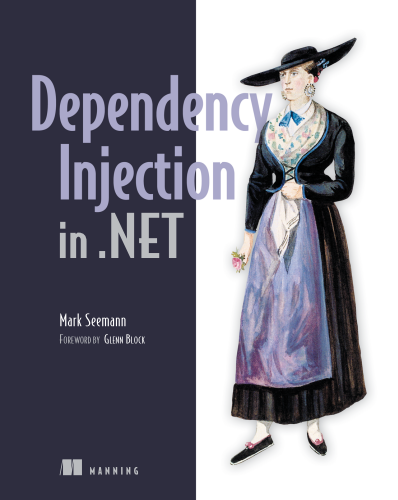
![John Bura - Construct 2 Game Development by Example - [2014, PDF, ENG] John Bura - Construct 2 Game Development by Example - [2014, PDF, ENG]](http://i74.fastpic.ru/big/2015/1211/42/b27adf7dda8d54e72b969b5d77e16e42.png)

![Tero Parviainen - Build Your Own AngularJS [2015, PDF, ENG] Tero Parviainen - Build Your Own AngularJS [2015, PDF, ENG]](http://i75.fastpic.ru/big/2015/1211/48/b8c7ca64b6d388f53ae5f5729cf8b548.png)
